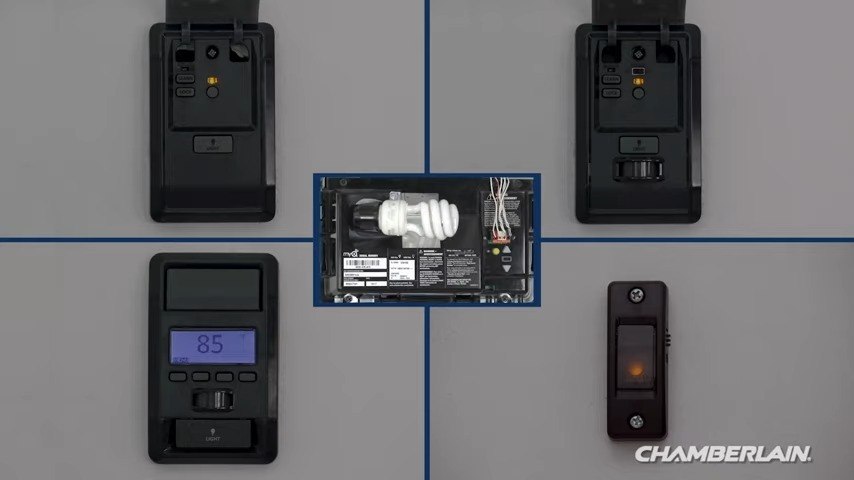Affiliate Disclosure: We may earn money or products from the companies mentioned in this post.
Your garage door opener is a silent hero, faithfully responding to your command each time you arrive home. However, there comes a time when you need to reprogram it – perhaps you’ve got a new remote, want to enhance security with a new keypad code, or are troubleshooting a connectivity issue.
Whatever the reason, the process might seem like a daunting task if you’re unsure where to start.
How To Reprogram Chamberlain Garage Door Opener
Reprogramming your Chamberlain garage door opener is a straightforward process that you can easily tackle on your own. Follow this comprehensive guide for a hassle-free experience.
Step 1: Gather Information
Before diving into the reprogramming process, gather information about your specific Chamberlain garage door opener model.
Locate the user manual or documentation that came with your opener, as this will contain crucial details and model-specific instructions.
Step 2: Remote Control Programming
If you’re reprogramming a remote control, start by ensuring that the opener is powered and in working condition.
Locate the “Learn” button on the opener, typically near the antenna. Press and release the “Learn” button, and an indicator light should illuminate.
Quickly press the button on the remote that you want to program. The indicator light on the opener should flash, confirming successful programming. If issues arise, troubleshoot by checking the battery in the remote and ensuring it’s within range of the opener.
Step 3: Keypad Reprogramming
For keypad reprogramming, access the keypad and enter your existing PIN code. Next, locate the “Learn” button on the opener and press it. Enter a new PIN code on the keypad and press the “Enter” or “Send” button.
To reset the keypad, enter the current PIN code and press and hold the “Enter” or “Send” button until the light on the keypad blinks. Release the button and test the new PIN.
Common Problems Encountered During The Reprogramming Process
Reprogramming a Chamberlain garage door opener can be a straightforward process, but like any technical task, it may come with its share of common problems.
Here are some issues you might encounter during the Chamberlain garage door opener reprogramming process and tips on how to address them:
1. Remote Control Not Syncing
Problem: The garage door opener may not respond to the remote control signals.
Solution: Ensure that you are following the correct programming steps. Check if the remote control has fresh batteries. If the issue persists, reset the remote control and try syncing it again.
2. Keypad Not Accepting PIN Code
Problem: The keypad may not be accepting the entered PIN code for keyless entry.
Solution: Double-check the PIN code to ensure it’s entered correctly. If there are persistent issues, reset the keypad and reprogram it with a new PIN code. Refer to the user manual for specific instructions on resetting the keypad.
3. Interference or Range Issues
Problem: The remote control or keypad works inconsistently, and there may be interference or range limitations.
Solution: Identify and eliminate potential sources of interference, such as electronic devices or metal objects. Ensure that you are within the recommended range when programming the opener. If necessary, reposition the remote or keypad for better signal reception.
4. Opener Not Responding to Keypad Commands
Problem: The garage door opener is not responding to commands entered through the keypad.
Solution: Confirm that the keypad is compatible with your Chamberlain opener model. Check for any damage to the keypad wiring or buttons. If issues persist, consult the user manual for specific troubleshooting steps.
5. Programming Erasure After Power Outage
Problem: The garage door opener forgets programmed remotes or keypads after a power outage.
Solution: Install a backup battery to prevent data loss during power outages. Alternatively, be prepared to reprogram remotes and keypads after each power interruption.
6. Incompatibility Issues
Problem: Accessories like remotes or keypads are not compatible with the Chamberlain garage door opener.
Solution: Check the Chamberlain website or user manual for a list of compatible accessories. Ensure that you are using devices specifically designed for your opener model.
Tips On Ensuring That Remotes, Keypads, And Other Devices Are Compatible
The compatibility factor ensures smooth functionality and avoids potential issues that may arise due to mismatched components.
Here are some tips to ensure that your remotes, keypads, and other devices are compatible:
1. Check Model Numbers
Begin by checking the model numbers of your Chamberlain garage door opener, remote control, and keypad.
Ensure that these components are designed to work together. The model numbers are typically found in the user manual or on the devices themselves.
2. Review Manufacturer Recommendations
Chamberlain provides specific recommendations regarding compatible accessories for each garage door opener model.
Refer to the official Chamberlain documentation, which often includes a list of compatible remotes, keypads, and other accessories.
3. Purchase from Authorized Dealers
When acquiring new remotes or keypads, buy them from authorized Chamberlain dealers or reputable retailers. This reduces the risk of purchasing counterfeit or incompatible products.
4. Consider Universal Devices
Chamberlain offers universal remotes and keypads designed to work with a variety of garage door opener models, including those from other manufacturers. Universal devices can be a convenient and versatile solution for ensuring compatibility.
5. Check Frequency Compatibility
Verify that the frequency of your remote control matches the frequency supported by your Chamberlain garage door opener.
Common frequencies include 315 MHz and 390 MHz. Incompatible frequencies can result in communication issues between the remote and the opener.
6. Verify Technology Compatibility
Chamberlain garage door openers may use different technologies, such as Security+ 2.0 or MyQ. Ensure that your remote control and keypad support the same technology as your garage door opener for seamless integration.
7. Update Firmware or Software
If you are using smart devices or accessories that connect to your garage door opener through apps or software, make sure that both the garage door opener and the devices have the latest firmware or software updates. Compatibility can be affected by outdated software.
8. Consult Chamberlain Customer Support
If you have any doubts or questions about compatibility, reach out to Chamberlain’s customer support.
They can provide specific guidance based on your garage door opener model and the accessories you intend to use.
How Do I Find The Model Number Of My Chamberlain Garage Door Opener?
Finding the model number of your Chamberlain garage door opener is a straightforward process. Here are steps to help you locate it:
1. Check the Opener Unit
The model number is often located on the main unit of the garage door opener. Look on the sides, back, or even the bottom of the opener. It is usually imprinted or labelled for easy identification.
2. Refer to the User Manual
The user manual that came with your Chamberlain garage door opener is a valuable resource. The model number is typically mentioned on the cover, title page, or in the specifications section. If you have misplaced the manual, you may find a digital version on the Chamberlain website.
3. Inspect the Motor Housing
If the model number is not visible on the main unit, check the motor housing. Some Chamberlain garage door openers have a label or sticker on the motor housing that includes important information, including the model number.
4. Look for a Label or Sticker
Search for a label or sticker on the garage door opener unit that contains product information. This label often includes details such as the model number, serial number, and manufacturing information.
5. Online Resources
If you are unable to find the model number using the physical inspection methods, consider visiting the official Chamberlain website.
Manufacturers often provide online tools or resources where you can input additional details, such as the serial number, to identify your specific model.
Can I Use A Universal Remote With My Chamberlain Garage Door Opener?
Yes, Chamberlain garage door openers are compatible with universal remotes, providing users with a convenient option for controlling their garage doors. Chamberlain offers universal remotes designed to work seamlessly with a variety of garage door opener models, including those from other manufacturers. The versatility of these remotes allows users to consolidate control for multiple garage doors into one device, simplifying their access and enhancing convenience.
To use a universal remote with a Chamberlain garage door opener, users need to ensure compatibility by checking the specifications of the remote. Confirm that the universal remote supports the specific frequency and technology used by the Chamberlain opener, typically found in the user manual or packaging.
Programming the universal remote involves pressing a “Learn” button on the opener unit and syncing it with the remote, following the provided instructions. This straightforward process allows users to quickly integrate a universal remote into their garage door opener system.
Once programmed, the universal remote should be tested to ensure proper functionality. Users should stand within the recommended range and verify that the remote effectively communicates with the garage door opener, allowing for smooth and reliable operation.
If any issues arise during the setup process or if users have questions about compatibility, referring to the user manual or reaching out to Chamberlain customer support can provide valuable assistance and troubleshooting guidance.
5 Best Garage Door Company In Everett
Reviews of Best Weightlifting Belt Garage Gym